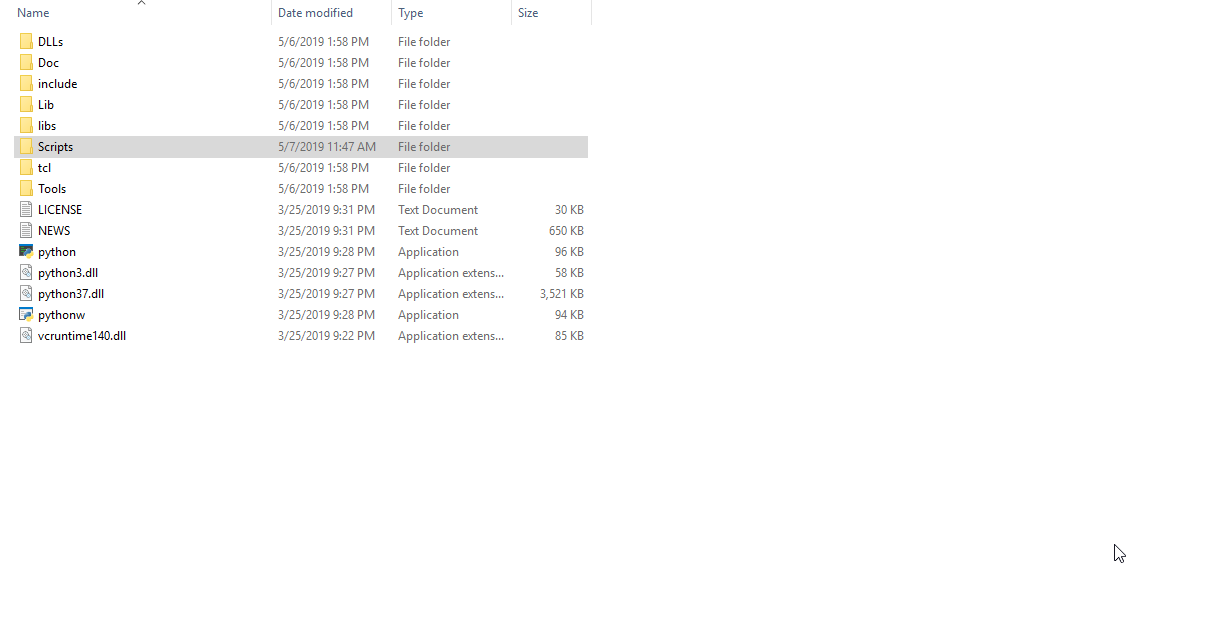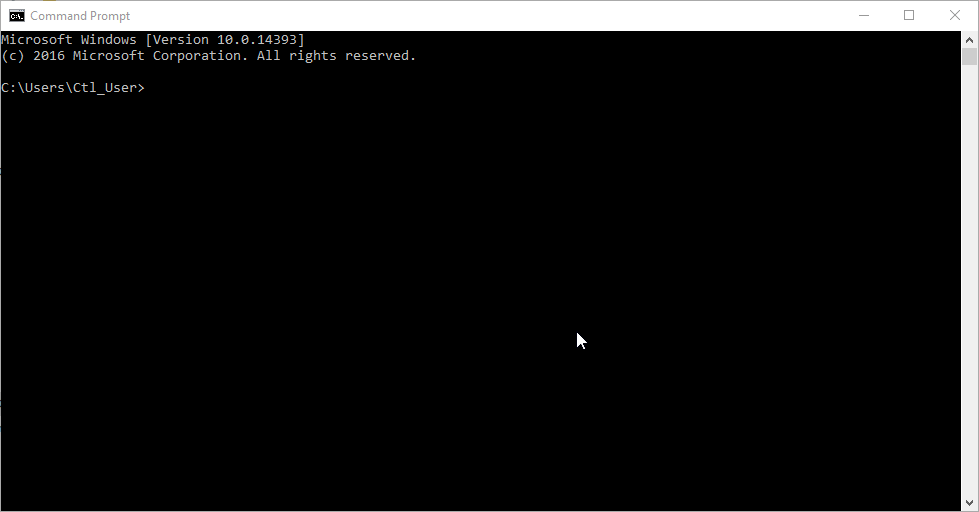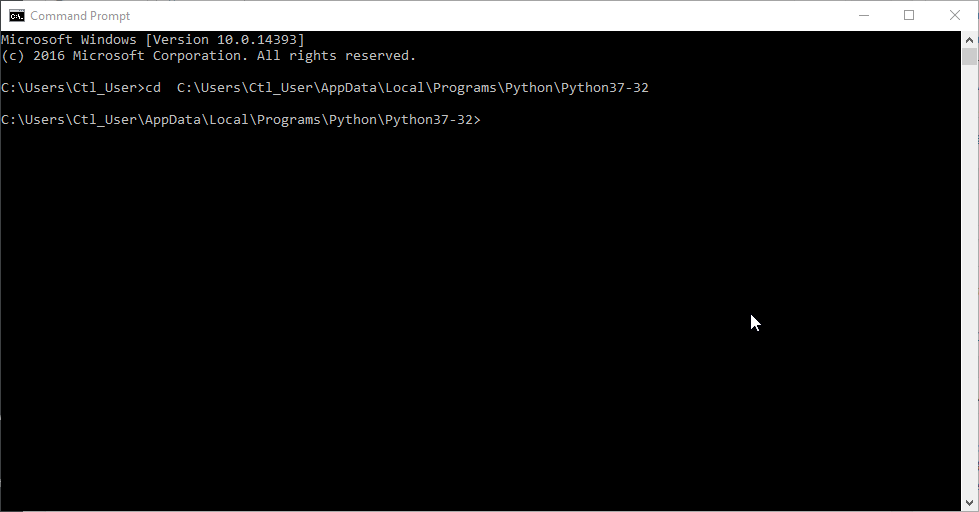If you are starting to learn how to use Selenium with Python it is a great idea to download a framework so that you can get a jump start on developing test scripts using Python with Selenium. You have probably already installed Python, and most people use pip to make it super easy. I have outlined the steps below that are needed to get it up and running. This is the first time I have installed pip so you will be able to see the process from beginning to end.
If you are starting to learn how to use Selenium with Python it is a great idea to download a framework so that you can get a jump start on developing test scripts using Python with Selenium. You have probably already installed Python, and most people use pip to make it super easy. I have outlined the steps below that are needed to get it up and running. This is the first time I have installed pip so you will be able to see the process from beginning to end.
If you have not configured Selenium with Eclipse click here.
If you want to learn more about the benefits of the Robot framework click here.
Install Python Robot Framework for Selenium using PIP
Step 1: Find Install location
Go to the location where you have installed Python.
Step 2: Copy the path of the folder location.
Step 3: Type cmd to open the command line
Step 4: Type cd and paste the path of the directory.
Step 5: Type pip install robotframework and press Enter
That is it. The Python Robot Framework for Selenium has been installed successfully using pip.
If you would like to learn more about Selenium click here.